I hope that everyone is having a wonderful summer! Here's this week's Tech "Know" Tuesday tip! I work at a project based learning school, and we have a bunch of projects integrated throughout the curriculum. I am very fortunate to teach at a school with technology tools easily available for my students. The upper grades (fourth and fifth) at my school have a 1:1 iPad ratio, and the lowers grades share laptop and iPad carts. I teach third grade, so we can check out iPads or laptops while we are working on various projects.
I love using iPads with my students while they are working on their projects. There are so many great creation apps they can use to showcase their work! The only problem with sharing iPads is that once my students create their projects, they can't turn them into me. So, I would have my students share their projects on the Promethean Board, I'd grade their projects, and then we'd have to delete their work before turning the iPads back into the library. My students would be upset because they would lose all of their work, and I felt bad deleting their projects. Craziness!
Well, while I was at the Upstate Technology Conference I learned about the Showbie app that will easily solve this problem for me. And the best part is that the app is FREE! Showbie is an amazing app! With Showbie you can create a paperless classroom. You can easily assign student work, and they can turn it into you digitally from an iPad. You can then grade, and provide feedback on their work from your iPad. Setting up an account for Showbie is really easy. First you need to download the app and create a class. Once you have created your class, Showbie will give you a class code that your students will use while they set up their own account. Once students have their own account, they can login from any device that has the Showbie app. Showbie lets them keep their work so they can easily share it with you, their family, or just keep it for themselves. I am so excited about this app and can't wait to use it next year!
I will see you next Tuesday!

0 comments