Showing posts from 2013
Tis' the Season for the Wiggles!
Cyber Monday Giveaway!
Cyber Monday on TpT
Exploring Cause and Effect
I'm Thankful for Activities Like Learning Menus!
Monday Made It
Classifying Sentences
Exploring Question Answer Relationships Using Informational Texts
Genre Review with Recycled Book Orders
Guided Reading in the Intermediate Grades
Back to School Sale
Whooo loves Whole Brain?
Carolina Bloggers Meet-Up & New Mom Night Out
Give Me A Break!
File Folder Fun!
Homemade Dry Erase Clipboards
My Favorite Money Saving Teacher Tricks
Subscribe to:
Posts (Atom)


.JPG)



.JPG)







